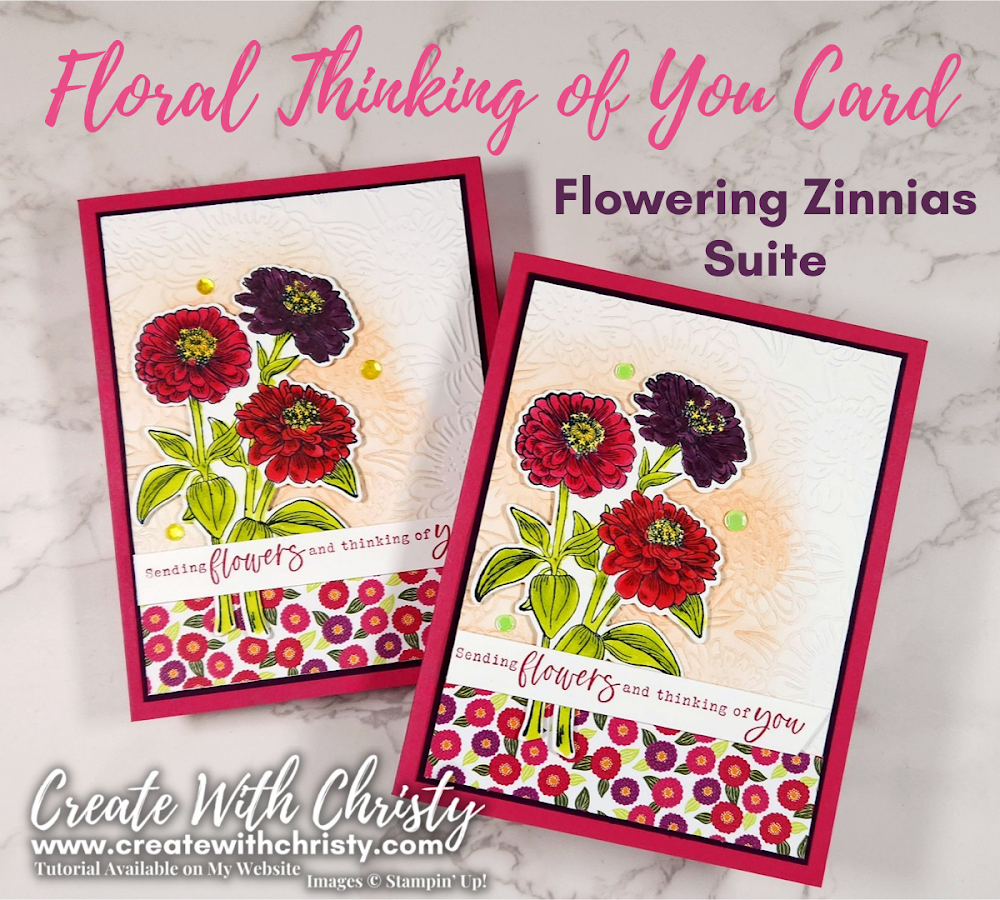If you like cards with bling and shimmer, then you're going to love this one! I made this at a crop I was at last Saturday. I hadn't used my Swirly Snowflakes Thinlits Dies yet, and I'm so glad I finally had time to use them! That snowflake border is GORGEOUS! I love how it looks die-cutting it out of Champagne Foil Sheets. I wish you could see this one in person. It's so sparkly!
I love mixing different metallic colors in my projects now, and it's all because of the Year of Cheer Designer Series Paper and coordinating washi tape. It makes even this simple card look so elegant!
Dimensions:
- Pool Party: 5-1/2" x 8-1/2" (card base)
- Year of Cheer Designer Series Paper (DSP): 5-1/4" x 2-1/4" (snowflake paper)
- Gold Glimmer Paper: 3-1/4" x 2-1/4" (scallop oval)
- Whisper White: 3-1/4" x 2-1/4" (oval)
- Champagne Foil Sheets: 5-3/4" x 2-1/4" (snowflake border)
- Silver 3/8" Metallic-Edge Ribbon: 7"
- Gold Mini Sequin Trim: 7"
Instructions:
- Die-cut the snowflake border out of the Champagne Foil Sheet piece using the snowflake border die from the Swirly Snowflake Thinlits Dies. Use the following sandwich when running it through the Big Shot: (starting from the bottom) Big Shot Platform with thin die adapter, Precision Base Plate, paper, die, & Standard Cutting Pad. The die works best if it's run through the Big Shot perpendicularly.
- Attach the straight strip of the snowflake border along the bottom, long edge of the DSP piece using Fast Fuse Adhesive, centering it as you do. Trim the top edge of the snowflake border that is hanging over the edge of the DSP. Keep the actual snowflakes intact. Wrap the Silver Metallic-Edge Ribbon over the straight strip of the snowflake border, and attach the ribbon ends to the back of the DSP layer using Fast Fuse. Wrap the Gold Mini Sequin Trim around the center of the metallic-edge ribbon, and attach the trim ends to the back using scotch tape. Attach the DSP layer to the top of the card (no need to put adhesive onto the snowflake border).
- Stamp the "Merry Christmas..." stamp from the Snowflake Sentiments Stamp Set onto the center of the Whisper White piece using the Basic Gray Archival Stampin' Pad. Die-cut the greeting out with the second, largest oval die from the Stitched Shapes Framelits Dies. Die-cut a scallop oval out of the Gold Glimmer Paper using the #5 scallop oval die (#1 being the smallest) from the Layering Ovals Framelits Dies. Attach the greeting oval to the center of the gold scallop oval using Fast Fuse Adhesive. Attach the scallop/greeting oval to the center of the card using Stampin' Dimensionals.
*************************
 |
| Get the New Foil Snowflakes from the Holiday Catalog FREE with a qualifying online order in October from me! Offer ends October 31, 2017. Click on the picture to find out how you can get it! |
 |
| Click on Picture to Find Out More |
 |
| Click on Picture to Find Out More |