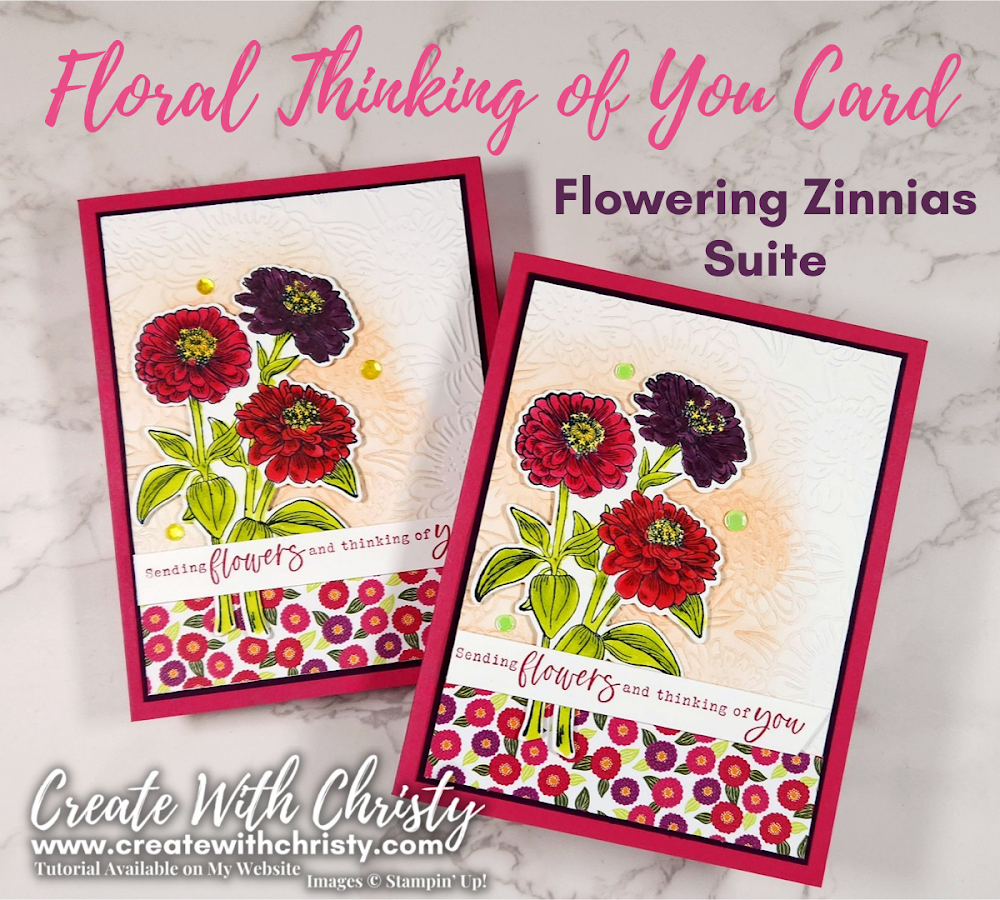I hope you've all had a great Saturday! We've had a wonderful day here in Central Indiana! It's been a sunny day with temps in the 70s! That's very rare around here this summer! I'm very thankful to God for giving us a couple storms this past week, which has definitely made things better, too. We had just under 4" of rain this week alone, which is more than we had in June & July combined (which was only a trace at our house)! We're still in the drought, but doing much better.
Now, back to crafting! I updated to MDS2 a few days ago, and I'm really having a lot of fun with it. If you already have the original My Digital Studio, you can UPGRADE TO MDS2 for only $19.95! There are so many new features that make this software even better! I used a couple of the new features on my scrapbook page below. Do you see the different colors on the butterfly stamps in the upper left corner? This may just be my favorite new feature. We can now put different colors on stamps! There's even another feature that gives us the ability to color in line art stamps! I also used a new splatter tool, too. I used it for all of the "ink" splatters on the page. If you would like to see a larger image of the page, just click on the picture.
There are actually 75 new features in all! To see a list of all of new features, CLICK HERE. You can also see some videos that teach how to use a number of the new features on the My Digital Studio site. There are videos for Beginner Techniques, Intermediate Techniques, and Advanced Techniques.
MDS 2 Supply List: Fan Fair Photobook Template digital download, Simple Friendship Stamp Brush Set, & Smitten Alphabet Punch digital download

Now, back to crafting! I updated to MDS2 a few days ago, and I'm really having a lot of fun with it. If you already have the original My Digital Studio, you can UPGRADE TO MDS2 for only $19.95! There are so many new features that make this software even better! I used a couple of the new features on my scrapbook page below. Do you see the different colors on the butterfly stamps in the upper left corner? This may just be my favorite new feature. We can now put different colors on stamps! There's even another feature that gives us the ability to color in line art stamps! I also used a new splatter tool, too. I used it for all of the "ink" splatters on the page. If you would like to see a larger image of the page, just click on the picture.
There are actually 75 new features in all! To see a list of all of new features, CLICK HERE. You can also see some videos that teach how to use a number of the new features on the My Digital Studio site. There are videos for Beginner Techniques, Intermediate Techniques, and Advanced Techniques.
You can even try out MDS2 for free! CLICK HERE to download your 30 day free trial today!