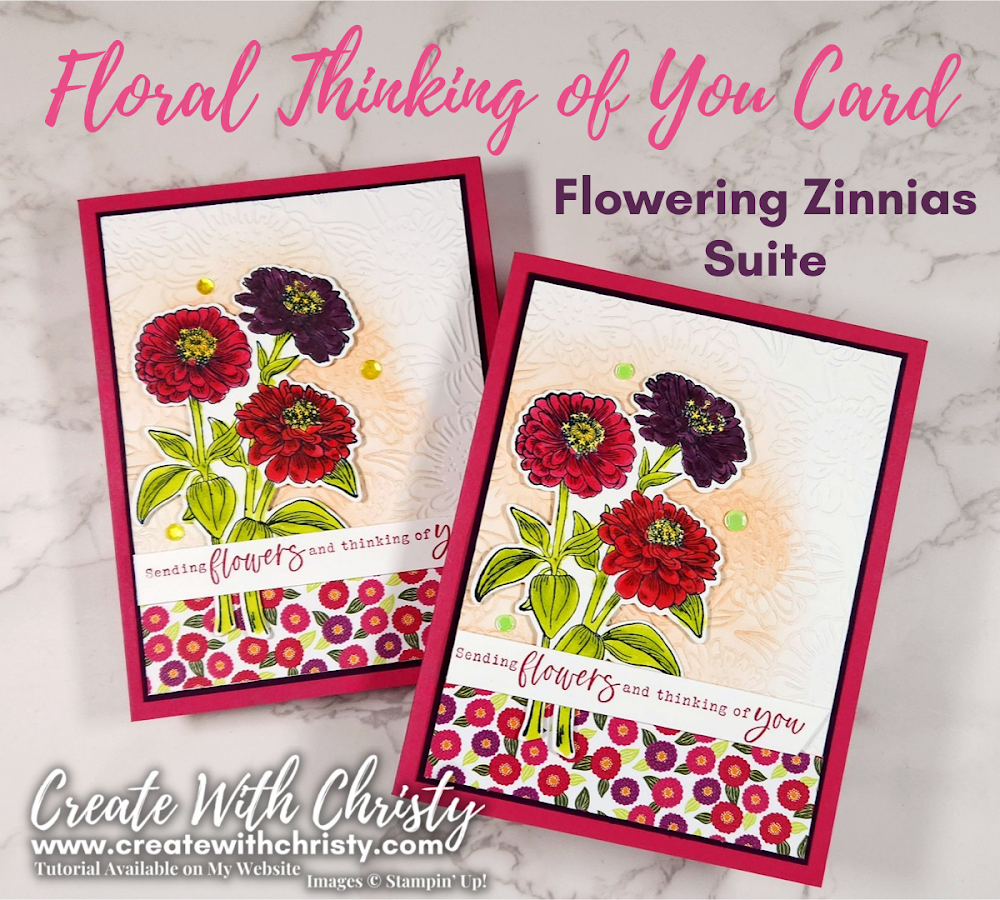Yesterday, I used My Digital Studio (MDS) for something other than making a digital scrapbook. Of course, it's great for that, but there are so many things you can do with MDS.
This time, I used it to plan my 'traditional" scrapbook for my "Album in an Evening" class next month. I wanted to get it all planned out before I started cutting up the paper in my Sunny Day Simply Scrappin' Kit. Now that I have it all figured out, I can cut up the paper without regretting it later! Not all of the Simply Scrappin' Kits are on MDS, but Sunny Day is. That made it so easy.
I also decided to make it into a video. When you watch the video, you'll be seeing two, 2-page layouts at a time. This album is a 6" x 6" scrapbook. The first 2-page layout you see is actually the front and back cover pages of the album. When I made the digital album into a video, I made each picture show for 9 seconds. It works great on my computer, but for some reason, when I uploaded to a Blogger video, it cut about 7-8 seconds off of the first picture. The rest are shown 9 seconds like it should. You'll need to pause the video to be able to see the first 2 layouts. I also could have put background music on the video. I'll have to do that next time!
Tomorrow, I'll begin posting the "traditional" pages of this album. To learn more about this class, please CLICK HERE.